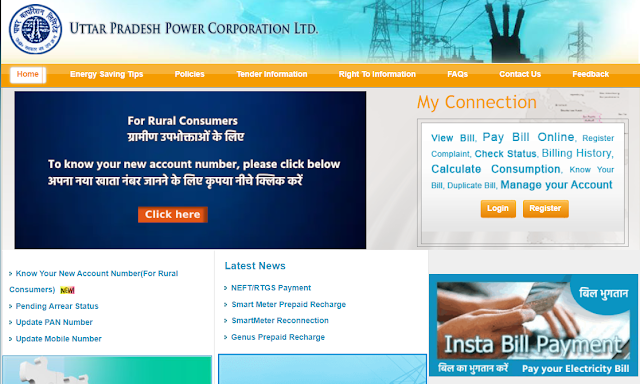How to Pay UPPCL Bill on Indian Post Payment Bank (IPPB)
IPPB is a convenient online payment app from Indian Post Payment Bank. The app facilitates a plethora of payments, including electricity bill payments. Here’s how you can check and pay your UPPCL bill on IPPB app:
You can download IPPB App from the Google Play Store (Android devices) or Apple Store (iOS devices), provide your mobile number and complete the KYC process.
- Select the ‘Pay Bills’ option from the Home Screen.
- Select the ‘Electricity’ option under ‘Utilities’.
- Choose State "Uttar Pradesh" in the option.
UPPCL disbanded in to 4 electricity board for 4 different region in Uttar Pradesh
- Dakshinanchal Vidyut Vitaran Nigam Limited (DVVNL) - Agra Zone Discom
- Madhyanchal Vidyut Vitaran Nigam Limited (MVVNL) - Lucknow, Ayodhya Zone Discom
- Pashchimanchal Vidyut Vitaran Nigam Limited (PVVNL) - Meerut Zone Discom
- Purvanchal Vidyut Vitaran Nigam Limited (PUVVNL) - Prayagraj, Varanasi Zone Discom
- Enter the consumer number or relevant identifier.
- The app automatically retrieves the latest bill details.
Click here to pay
electricity bill online through IPPB App on your Android phone.
How to Check UPPCL Bill on the Website?
To check and download your UPPCL bill online, follow these steps:
1. Visit the UPPCL Official Website:
2. Navigate to Billing Portal:
- Launch the billing portal using a secure browser.
3. Select Your District:
- Choose your district from the drop-down list located in the upper left corner of the portal.
4. Enter Authentication Details:
- Provide either your 10-digit account number or registered mobile number in the designated box for authentication.
5. View Your Bill:
- Complete the relevant authentication processes and click on ‘View’ to access your bill details.
6. Verify Details:
- Verify the displayed information, including your name, due date for bill payment, and bill amount, on the next page.
Another method to check your bill online is by creating an account on the UPPCL website:
- Visit the UPPCL homepage and select ‘Register’ under the ‘My Connection’ section.
- Fill out the form as instructed and create your account with a strong password.
- Use your account credentials to log in and view your latest and previous bills.
How to Check UPPCL Bill Via The Official App
If you prefer using the mobile app, follow these steps:
1. Download the UPPCL Mobile App:
2. Log In:
- Log in to the app using your account number and registered mobile number.
3. Access Quick Pay Option:
- On the dashboard, select the ‘Quick Pay Bills’ option to view your UPPCL electricity bill amount.
4. Additional Features:
- The app also allows you to check your consumption and receive energy-saving tips.
- You can make payments using various methods like Debit & Credit Cards, Net Banking, UPI, or digital wallets.
How to Download UPPCL Electricity Bill
To download your bill from the website or app:
1. Access Bill Details:
- Open the bill details following the steps mentioned earlier.
2. Click on ‘View Bill’:
- On the preview page, click on the ‘View Bill’ button at the upper right section.
3. Enter OTP:
- Enter the one-time password (OTP) received on your registered mobile number and click on ‘Submit’.
4. Download Bill:
- Finally, download the duplicate bill by clicking on the download button.
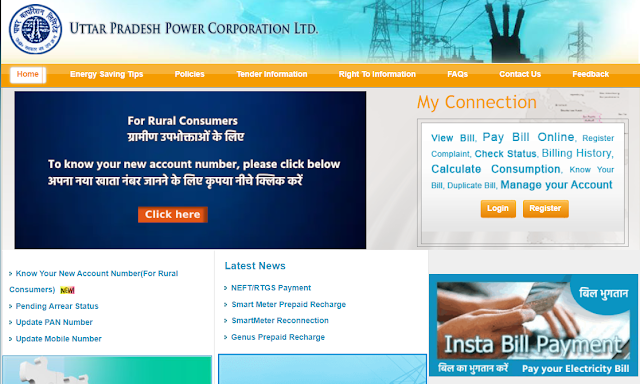 |
| UPPCL |
Conclusion
Now that you've learned how to download and pay your UPPCL electricity bill online, you have the convenience of tracking your power usage whenever you need to. Your electricity bill provides valuable information such as the number of units consumed, the variance in consumption compared to previous months, and past bill amounts. By keeping track of your bills, you can identify opportunities to lower energy costs and ultimately save on your power bills. This knowledge empowers you to make informed decisions about your energy usage and expenses.
Frequently Asked Questions (FAQ's)
FAQs
Q1.What is a UPPCL 12-digit account number?▼
Consumer number or account number is a unique 10-digit (urban consumer) or 12-digit (rural consumer) number provided to every customer by UPPCL. It allows individuals to log into their accounts and complete UPPCL online payments.
Q2.How can I check my UPPCL bill details online?▼
You can check the status of your UPPCL bill post payment by visiting the official website. You need to click on 'Login' option under 'My Connection' tab and enter your account number along with bill number. After entering the portal, click on 'Check Status', provide the required details to know the status of your bill.
Q3.Is there any app for UPPCL bill payment?▼
Thanks to its easy-to-use and straightforward interface, settling power bills with the UPPCL BIJLI app is not a complicated task to do.
Q4.How do I find my UPPCL user ID?▼
For registration, you should know your Account ID printed in the Bill provided by us and the Bill number as printed in the Bill.
Q5.How do I generate my UPPCL bill?▼
Send SMS on 5616195 to get electricity bill on mobile by writing Bill {space} {Account Number} Consumers are not able to get electricity bills due to the lockdown. The electricity depa... Earlier only an online payment option was available on the official website of UPPCL.
Q6.How can I complain to UPPCL?▼
For Any query/complaint kindly contact at 1912.